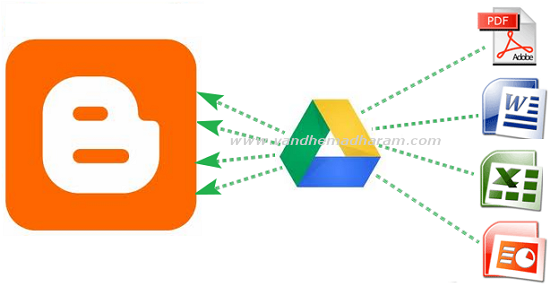
Hello friends, today’s feature is from Sasikumar of TechShortly on how you can show pdf, doc and xls from Google drive on your Blogger posts. This is useful if you may want to share some files with your friends.
Follow the simple steps:
- Go to drive.google.com and login using your account.
- Click upload button.
- Select the files you want to embed.
- After the upload is completed, click the upload file link.
- A new tab will open.
- Go to File-Embed in menu bar.
- The embed coding will show after you click the Embed option. Copy the code and paste it on Edit HTML in your Blogger’s post editor section.
- Click on the Publish Post button and your embed files will show in your blog post.

Lorem ipsum dolor sit amet, consectetur adipisicing elit, sed do eiusmod tempor incididunt ut labore et dolore magna aliqua. Ut enim ad minim veniam, quis nostrud exercitation.








0 comments:
Post a Comment