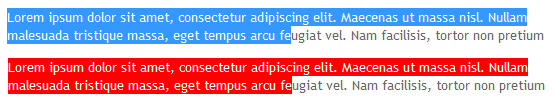
Did you know that you can change the color of the text when you highlight it to copy and paste? Probably you have wondered how highlighted text turns blue, then turns white when you copy it, and then when you visit that site again, the highlight now has turned to red or green or any other color.
Yes, I get to experience that as well, wondering how can you implement that very same thing to your site. Here’s an awesome tutorial by Paul Crowe that does that. What he did was very simple: he just took a small snippet of CSS and added it in the site.
Here are the basic steps:
- Login to Blogger > Blogger Dashboard > Click Drop Down For Your Blog > Layout > Add a Gadget > HTML/Javascript > Paste this code
::selection {color: white;background-color: red;}::-moz-selection {color: white; background-color: red;}<a href="http://www.spiceupyourblog.com/">Tips For Bloggers</a>
- Save.
- Watch Crowe’s video tutorial:

Lorem ipsum dolor sit amet, consectetur adipisicing elit, sed do eiusmod tempor incididunt ut labore et dolore magna aliqua. Ut enim ad minim veniam, quis nostrud exercitation.








0 comments:
Post a Comment